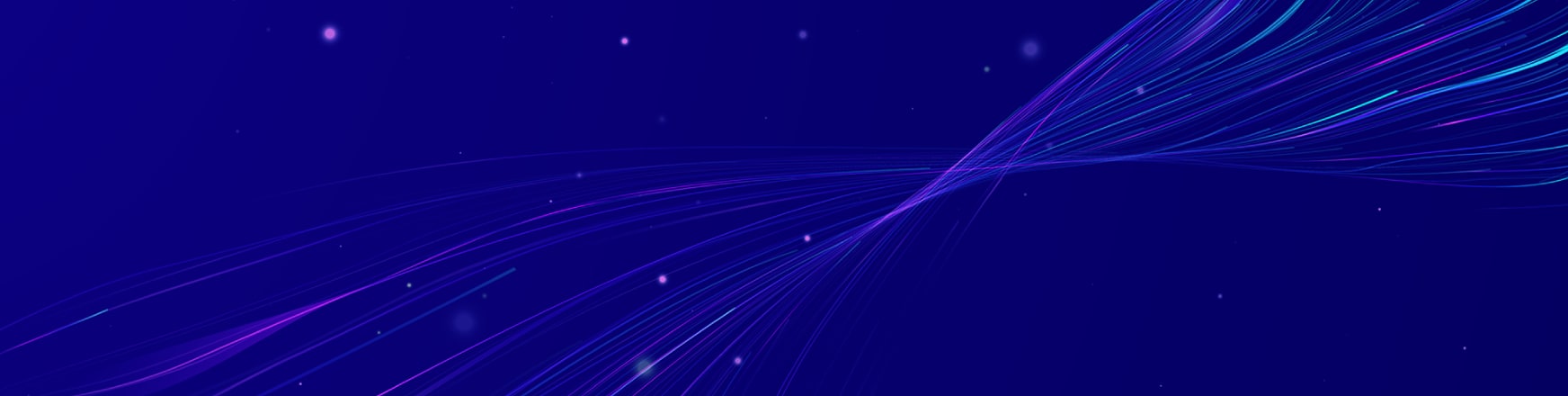DO YOU KNOW WHERE YOUR SERVICE TAG IS?
On Dell Laptops
Dell Service Tag sticker is on the bottom panel. Certain laptops such as the Dell XPS and Precision mobile workstations have a flap covering the label.
On Dell desktops
The Service Tag or Express Service Code label is on the top panel, side panel, or back panel.
On Dell tablet devices
The Service Tag or Express Service Code label is located on the back panel or the bezel of the tablet.
On Dell thin clients
The Service Tag or Express Service Code label is located on a pull-out tab on the back of the thin client.
On Dell docking stations
The Service Tag or Express Service Code label is located on the bottom panel of the docking station. Note: Dell docking stations like TB16, TB18DC, WD19, WD19TB, and WD19DC have a Service Tag or Express Service Code. Other Dell docking stations can be identified by technical support using the Dell order number.
On Dell monitors
The Service Tag or Express Service Code label is located on the back panel of the monitor. On Dell projectors, the Service Tag or Express Service Code label in on the bottom panel of the projector. Note: Dell monitors sold before 2016 do not have a Service Tag.
If you are having difficulty funding your Service Tag please click here to visit the Dell help pages.